Kicking off a standout mobile app doesn’t only include development. It’s about smart planning, and that’s where app prototyping comes into play. Surprisingly, some business owners skip this crucial step. YOU don’t have to.
Here’s a startling fact from Statista: around 25% of apps get the cold shoulder after just one use. While it’s hard to pinpoint exactly how many of these apps skipped the prototyping stage, it’s a safe bet that quite a few did. Why? Because prototyping early on can help you fine-tune ideas before they hit the market.
So, let’s dive into what makes a rock-solid mobile app prototype. We’ll explore the different types, the tools savvy developers use, and how to craft a prototype that’s poised to take the market by storm. Ready to learn the secrets of successful mobile app prototyping? Let’s get started.

What is Prototyping in Mobile Apps?
So what is mobile app prototyping? It’s a smart strategy to check if your app idea has legs. Think of a prototype as a rough draft of your app. It’s not the final product, but it’s close enough to give you a real feel for what you’re building. It’s super handy for testing out your ideas, ironing out the loose kinks, and steering clear of common pitfalls.
In the massive world of mobile app prototypes, you’ll find three main types:
Low-Fidelity Prototypes:
These are your app’s first baby steps. Picture simple, hand-drawn sketches or basic digital layouts. Each sketch represents a screen in your app, giving you a basic idea of how things might flow. Low-fi prototypes are great for hashing out your initial concepts – they’re quick, cheap, and you don’t need any fancy gear to make them.
Medium-Fidelity Prototypes:
Now, we’re getting a bit more detailed. Medium-fi prototypes sit snugly between low-fi and high-fi, often using specialized tools (which we’ll chat about pretty soon). These prototypes include storyboards, use cases, and slightly more complex designs. They’re still cost-effective and flexible, perfect for fleshing out your ideas a bit more.
High-Fidelity Prototypes:
Welcome to the big leagues! High-fi prototypes are as close as you can get to the real deal without actually coding anything. They’re all about bringing your design to life, down to the smallest detail. Think of them as a dress rehearsal – they look and feel like the final app and are fantastic for convincing stakeholders and doing thorough testing.
So, there you have it – a quick tour through the world of mobile app prototyping. Whether you’re sketching out ideas on a napkin or fine-tuning a high-fi prototype, each stage plays a crucial role in turning your app dream into a reality.
Traits of App Prototypes for Mobiles
Let’s check out what makes mobile app prototyping tick. Here are a few key traits you’ll typically find:
Interactivity: It’s the measure of how hands you can get. A good prototype lets users poke around, try out features, and see what’s fully functional, what’s just for show, and what’s somewhere in between. It’s like a test drive for your app’s features.
Precision: How detailed is your prototype? Is it a low-fi sketch with just the basics, a high-fi model with all the bells and whistles, or something in between, like a prototype testing out live data? This level of detail, or fidelity, shows how close your prototype is to the finished product.
Representation: Where’s this prototype going to live? Is it strutting its stuff on Android, doing a dance on iOS, or chilling on a desktop? Maybe it’s flexing its muscles in JavaScript or HTML. The platform can change the game, so it’s important to know where your prototype is going to shine.
Evolution: Prototyping is well effected by speed and flexibility. It’s a process of rapid building, testing, tweaking, and sometimes even starting from scratch to get it just right.

Steps to Build a Functional Mobile App Prototype
Step 1 – Pinpoint Your Must-Have Features
First things first, let’s talk features. But hold your horses – we’re not throwing everything plus the kitchen sink into this prototype. The aim is to zoom in on the key features that really define your app. Think of it as picking out the main ingredients for your secret sauce.
Start with the big question: What’s the main problem your app is tackling? Got it? Great. Now, work backwards and figure out the must-have features to solve this puzzle.
Let’s say you’re crafting an app for students to manage their job applications. What’s essential here? Maybe a job board, a way to track applications, a task manager with reminders, and a spot to create and store resumes. These are your star players for the prototype. Keep it focused, and you’ll have a solid foundation to build on.
Step 2 – Selecting the Right Prototyping Tool
Alright, now it’s time to gear up with the right tool for your prototyping adventure. Sure, you could go old school with pen and paper, but let’s face it, that’s like trying to text with a rotary phone – doable, but not ideal.
For a more dynamic experience, online prototyping tools are where it’s at. They let you create something you can actually click through, making your prototype feel more like the real deal. There’s a bunch of cool tools out there:
- Figma
- Proto.io
- Bubble.io
- UXPin
- ProtoPie
- Justinmind
Step 3 – Sketch up your ideas
Now’s the fun part – grab your pen and paper (or digital stylus, if that’s your jam) and start doodling your ideas. It’s like sketching out a treasure map, where ‘X’ marks the spot of your app’s coolest features.
Sure, you’ll move to a fancy digital tool eventually, but good old pen and paper (or its digital twin) is your speedy, no-fuss buddy at this stage. Don’t sweat about making it look like a work of art; this is all about getting the bones of your idea out there.
There’s no rulebook on where to start. Got a vision for the home screen? Sketch it out. Want to see how a particular feature looks from different angles? Go ahead and draw a couple of versions. This stage is all about exploring possibilities, mixing things up, and seeing what clicks. Remember, every great app starts with a scribble!
Step 4 – Transition to Your Prototyping Tool
Got your sketches ready? Great! Now, let’s shift gears and bring those drawings into the digital space with your chosen prototyping tool. Think of it as turning your doodles into something that almost feels real – a clickable, interactive version of your mobile app.
This step is where you start piecing together how users will hop from one screen to another. Imagine it’s like setting up a trail of digital breadcrumbs, guiding your users through the app experience.
But hey, don’t get too caught up in making it look pretty just yet. Right now, it’s basically the bones of your app – the layout and structure. Play around with where buttons go or how screens flow into each other. Remember, changing colors and fonts is a breeze, but reworking the whole layout? Not so much. So, focus on the foundations first, and you’ll save yourself a heap of headaches later on.
Step 5 – Polish Your Prototype with a Professional Flair
Now, let’s dress up those sketches. It’s time to refine and detail them into a sleek, professional-looking mobile app prototype. Smooth out the rough edges of your initial sketches and strip away the extras for a cleaner, more balanced design.
Next, pick a color palette that resonates with your brand and the vibe you’re going for. Then, select fonts that are not only easy on the eyes but also match the tone of your app. Remember, consistency is key.
Add in some high-quality images that complement your design and enhance the overall user experience. And finally, don’t forget those little details – a touch of shadow here, a bit of texture there. These small tweaks can make a big difference, giving your prototype a polished and refined look.
Step 6 – Final Execution
Alright, it’s showtime! You’re at the stage where your prototype is ready to evolve into a fully functioning mobile app. This journey from a model to a mobile marvel is no walk in the park, but here are a couple of key things to keep in mind:
Stay Flexible: Be prepared to tweak your design and features as you go. Think of it like a road trip—sometimes you need to take a detour to get to your destination. Some features might start as MVPs (Minimum Viable Products) and get spruced up later on. It has a lot to do with launching with what works now and polishing as you progress.
Keep Your Eyes on the Prize: Your prototype should become the north star of your app. It keeps everyone in the development team aligned with your vision and timeline. Ensure that the prototype is everyone’s go-to reference throughout the development phase. Regularly revisiting it helps keep the project on track and true to your original idea.
Wrapping up
Beginning the app prototyping journey takes a good mix of creativity and strategy. By embracing a cycle of iteration, starting with simple sketches, and gradually layering in complexity, you set the stage for a successful app development process. Remember, consistency and a keen eye for design thinking are your best allies.
As you venture further, enhancing your app with real-world insights becomes crucial. And here’s where Segwitz, a leading tech strategist and mobile app development company in Malaysia, steps in. With a wealth of experience in bringing ideas to life, Segwitz is your go-to tech enabler and strategist.
Keen to dive deeper into the world of app development? Don’t miss out on other insightful blogs by us, where you can explore more nuggets of innovative strategies to elevate your mobile app game.





 Booking System
Booking System eCommerce
eCommerce On-Demand Services
On-Demand Services Community App
Community App Ordering App
Ordering App Loyalty App
Loyalty App Online Learning
Online Learning Directory
Directory Marketplace
Marketplace SaaS
SaaS P2P Platform
P2P Platform eHailing
eHailing Healthcare
Healthcare Finance
Finance Logistics
Logistics Education
Education Food & Beverage
Food & Beverage Retail
Retail FMCG
FMCG Sports
Sports Travelling
Travelling Manufacturing
Manufacturing Renewable Energy
Renewable Energy Mobile Application Development
Mobile Application Development Web Application Development
Web Application Development Source Code Review
Source Code Review Internet of Things (IoT)
Internet of Things (IoT) Cyber Security
Cyber Security SegWitz SandBox – Dev-Team as Subscription
SegWitz SandBox – Dev-Team as Subscription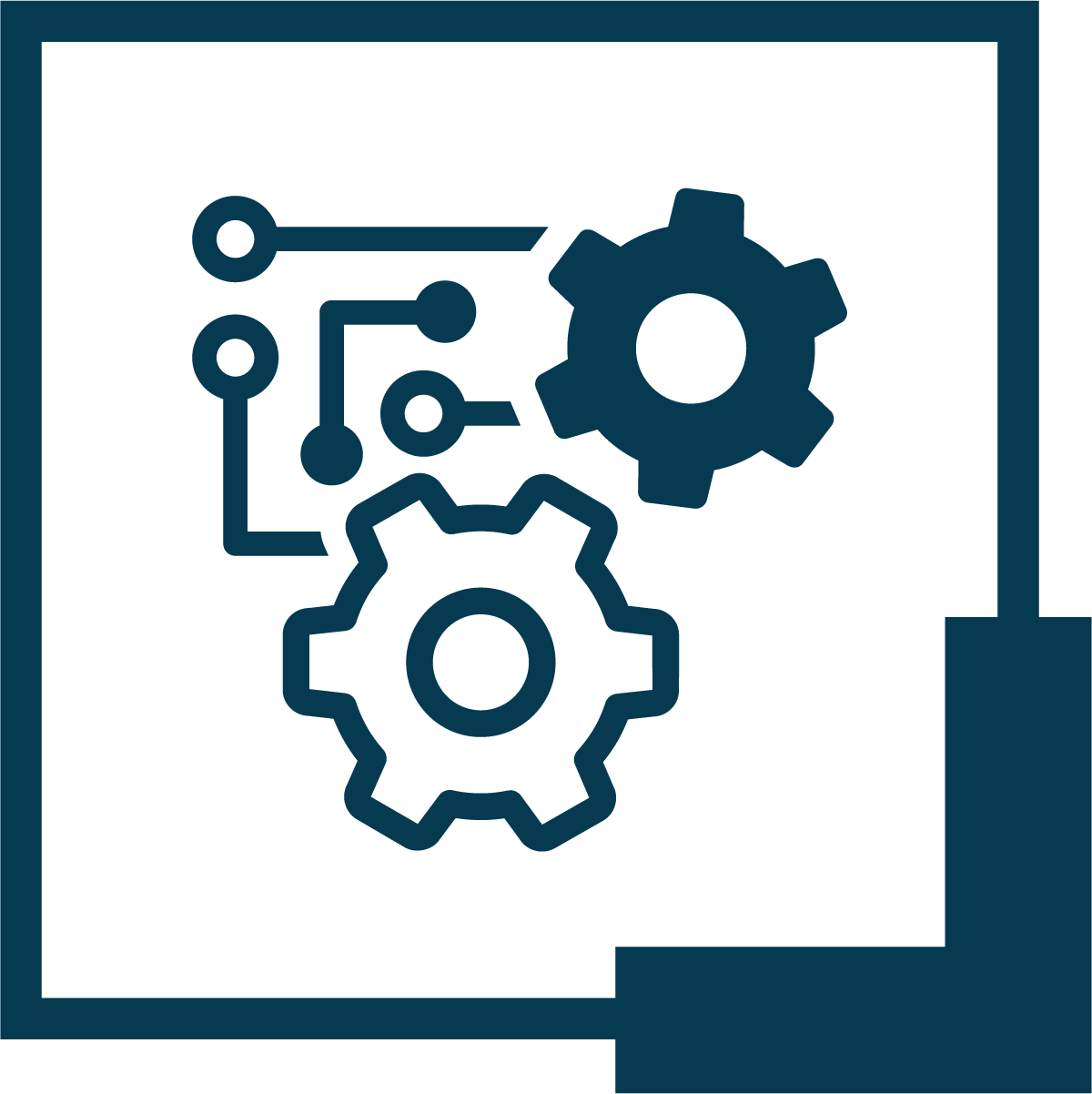 SegWitz Streamline – SOP Systemization
SegWitz Streamline – SOP Systemization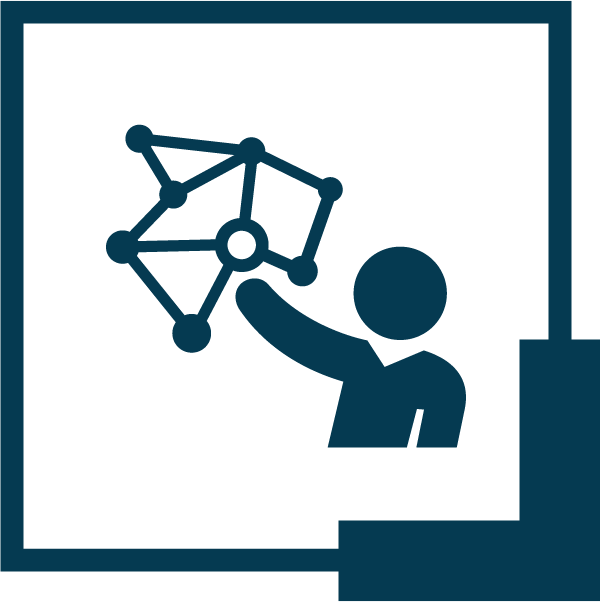 SegWitz ScaleUp – Tech Transformation of SME & PLC
SegWitz ScaleUp – Tech Transformation of SME & PLC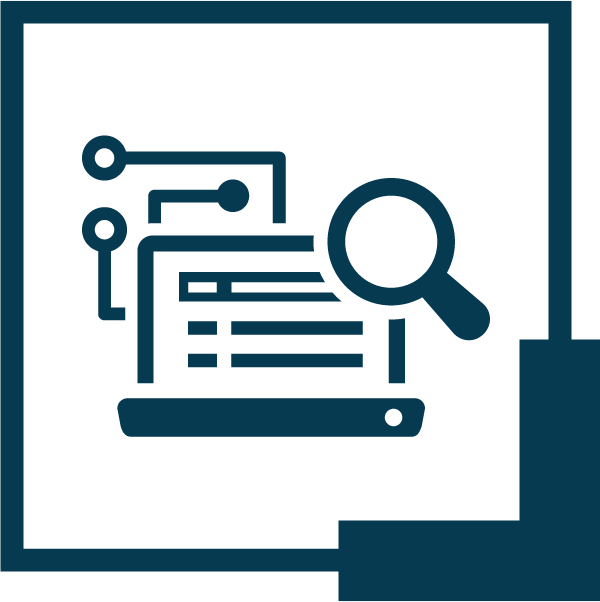 SegWitz StartUp – MVP & Scaling
SegWitz StartUp – MVP & Scaling