The healthcare industry is on a trajectory to hit a massive $21.06 trillion by 2030, and pharmacies are at the heart of this growth. To keep pace, embracing Pharmacy Management Software is not just smart but also essential for businesses in Malaysia and across the world.
This guide aims to take you through the journey of developing such software, discussing the critical features and the step-by-step development process.
Let’s dive into the details that will empower your pharmacy business to stand out and succeed in the competitive healthcare marketplace.
Key Operations Managed by Pharmacy Management Software
Pharmacy Management Software is an indispensable multi-functional tool that streamlines various aspects of a pharmacy’s daily operations.
Below are the essential aspects and modules that robust pharmacy management software can manage for your business:
- Stocks: The software keeps a vigilant eye on stock levels, ensuring the pharmacy is never caught understocked or overstocked. It provides real-time tracking and sends alerts when stock levels dip below a set threshold, ensuring essential items are always at hand and minimizing the risk of losing customers due to unavailability.
- Records: Another critical component managed by the software is records. It securely stores all transaction data, customer information, and sales history. This data isn’t just crucial for complying with legal requirements like HIPAA – it’s also invaluable for analyzing customer behavior. The secure storage and easy retrieval of records are features that make the system an imperative part of pharmacy operations.
- Inventory: In terms of inventory, the pharmacy management software performs meticulous tracking of medicines, monitoring expiry dates, and batch numbers. This helps in promptly removing expired products and maintaining a healthy inventory. It also provides insights into which products are fast-moving and which are slow-moving, allowing pharmacies to adjust their procurement strategies effectively.
- Store: Managing the store effectively involves a series of activities like employee management, task delegation, and time tracking. The software can automate these activities, making store management more efficient and less time-consuming. For example, it can manage shift rosters for employees, thereby ensuring smooth operations.
- Sales: Sales management is made more accessible as the software can process transactions, apply discounts, and generate invoices with ease. Advanced analytics systems can even integrate with CRM tools to provide personalized recommendations to customers based on their purchase history. The sales analytics offered by these software can also guide business decisions, such as which products to promote and the ideal times to offer discounts.

Main Pharmacy Management Software Features
Pharmacy Management Software is integral in transforming pharmacies into efficient, service-oriented hubs. Crucial components to prioritize during the development include:
- Inventory Management: A cornerstone feature, it provides real-time tracking of stock levels, expiry dates, and batch numbers, preventing stock-outs and reducing wastage.
- Prescription and Patient Records: These are vital for any efficient operation, aiding in quick retrieval and secure storage of medical histories and medication details, with robust security measures to protect sensitive data.
- Drug Interaction Alerts: An essential feature that warns pharmacists of risky drug combinations, enhancing patient safety.
- Billing and Invoicing: Automates calculations to minimize errors and speed up transactions, crucial for customer satisfaction.
- Reporting and Analytics: Provides a comprehensive view of critical metrics, supporting data-driven decision-making.
- Multi-Store Support: Enables centralized management for pharmacy chains, ensuring consistent inventory and pricing.
- User Access Control: Safeguards sensitive information by assigning specific roles and permissions.
- Compliance and Security: Ensures the system adheres to healthcare regulations and protects sensitive data with strong encryption.
Investing in these features creates a robust, multi-functional platform that addresses various pharmacy management challenges, driving operational efficiency and customer satisfaction.

The Development Process of Pharmacy Management Software
The development process for pharmacy management software is critical to shaping effective solutions within the healthcare sector. It’s essential to grasp this process when beginning the creation of efficient and robust pharmacy management software.
Below, we outline the fundamental approach to this development process –
Phase 1: Planning and Defining Project Scope
Initially, defining the project scope is paramount. This stage involves specifying the software’s features, the technical requirements, and any potential limitations. Establishing a clear project scope provides a roadmap for the development team, helping to eliminate uncertainty and minimize scope creep. This has three parts –
Identifying Stakeholders: Identifying stakeholders is the next crucial step. These typically include pharmacy owners in need of a management system, the software developers crafting the solution, and the end-users who will interact with the system daily. Clear communication among all parties is important for the project’s success. Stakeholders should be kept informed and consulted at key milestones to ensure alignment.
Setting Objectives and Goals: Once stakeholders are identified, setting clear objectives and goals is crucial. Objectives should be SMART—Specific, Measurable, Achievable, Relevant, and Time-bound. These serve as performance indicators and benchmarks throughout the development lifecycle, aligning with stakeholder expectations and providing clear targets for the development team.
Creating a Project Timeline: A well-defined project timeline is fundamental for maintaining project momentum and ensuring timely completion of each phase. The timeline should highlight key milestones, establish deadlines, and account for potential obstacles or delays. An organized approach promotes efficient resource allocation and helps the project meet its objectives within the desired timeframe.
Phase 2: Design and Development
Database Design: This phase starts with creating a secure, robust database to house all pharmacy-related data. It’s essential for the database to be scalable and efficient, capable of handling various data types like patient records, inventory details, and transaction logs. This foundation is crucial for ensuring seamless operations throughout the system.
User Interface (UI) Design: Next is the UI Design, focusing on user-friendliness and intuitiveness. An optimal UI is key for customer satisfaction, blending aesthetic appeal with functionality to allow easy access and task execution.
System Architecture: You’ll then define the technology stack, the software’s backbone, influencing component interaction. Decisions made here affect the software’s scalability, performance, and maintenance.
Software Development: With the database, UI, and architecture established, coding begins. Developers adhere to the chosen technology stack and architecture, ensuring consistency and alignment with project objectives through regular code reviews and tests.
Testing and Quality Assurance: Finally, before deployment, the software undergoes rigorous testing for functionality, performance, and security. This stage is crucial to identify any issues and ensure the software meets all standards and is ready for implementation.
Phase 3: Implementation and Deployment
Installation and Setup: This phase begins with installing the software on designated systems. It involves checking hardware and software prerequisites, configuring system settings, and initiating the software’s operation. The aim is to ensure a smooth transition that minimally impacts the pharmacy’s daily activities.
Training Staff: Crucial to successful implementation is comprehensive staff training. Employees should be proficient in basic operations and troubleshooting to maintain seamless pharmacy operations.
Data Migration: Vital pharmacy data, like customer details, inventory records, and transaction history, must be transferred to the new system. This step ensures operational continuity and data integrity, preventing data loss or corruption.
A meticulous approach to each stage of development and deployment is essential for a successful pharmacy management software project, ensuring an efficient and effective solution for pharmacies.
Verdict
Developing Pharmacy Management Software can redefine how a healthcare provider operates, bringing efficiency and clarity.
If you’re considering this path, know that choosing the right partner is crucial. We at Segwitz, as your trusted tech strategist and leader in Malaysia, offer the expertise and vision to bring your project to life.
Keep an eye on our blogs for the latest in AI, blockchain, mobile app development, and many more interesting subjects. With Segwitz, you’re not just keeping pace but setting a new standard.





 Booking System
Booking System eCommerce
eCommerce On-Demand Services
On-Demand Services Community App
Community App Ordering App
Ordering App Loyalty App
Loyalty App Online Learning
Online Learning Directory
Directory Marketplace
Marketplace SaaS
SaaS P2P Platform
P2P Platform eHailing
eHailing Healthcare
Healthcare Finance
Finance Logistics
Logistics Education
Education Food & Beverage
Food & Beverage Retail
Retail FMCG
FMCG Sports
Sports Travelling
Travelling Manufacturing
Manufacturing Renewable Energy
Renewable Energy Mobile Application Development
Mobile Application Development Web Application Development
Web Application Development Source Code Review
Source Code Review Internet of Things (IoT)
Internet of Things (IoT) Cyber Security
Cyber Security SegWitz SandBox – Dev-Team as Subscription
SegWitz SandBox – Dev-Team as Subscription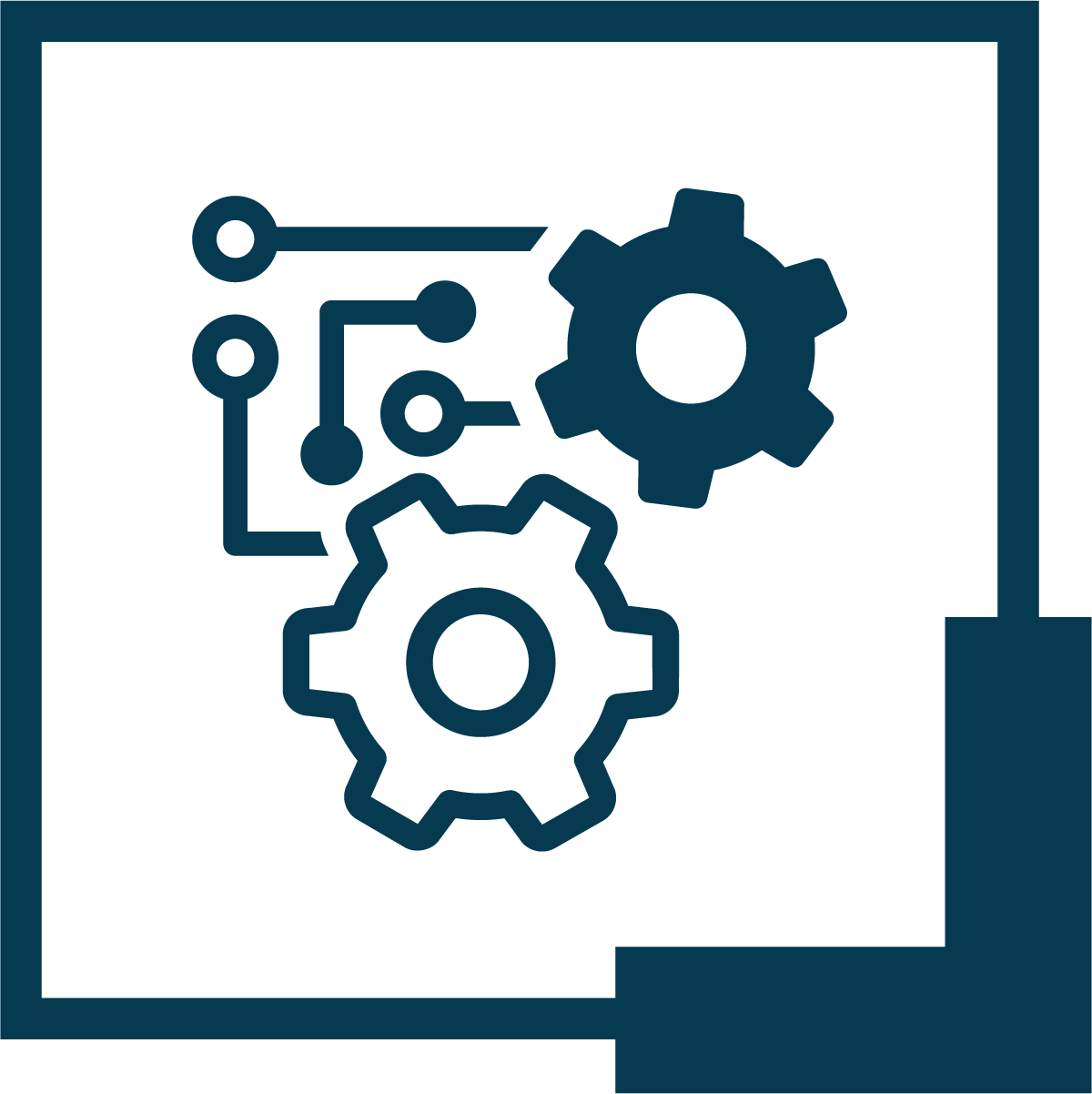 SegWitz Streamline – SOP Systemization
SegWitz Streamline – SOP Systemization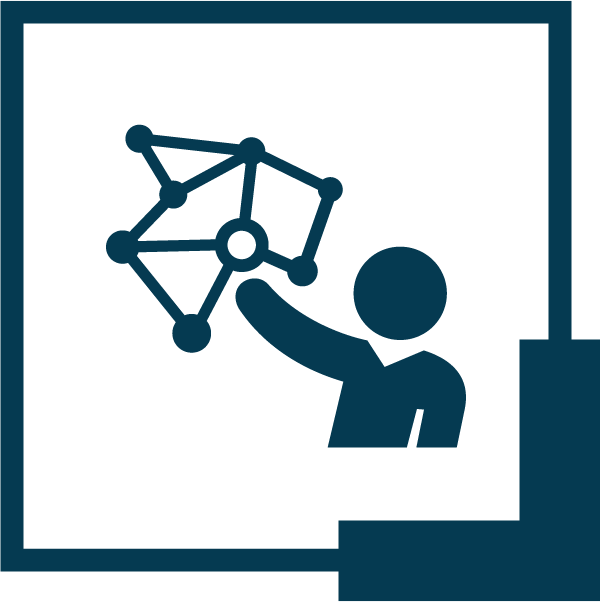 SegWitz ScaleUp – Tech Transformation of SME & PLC
SegWitz ScaleUp – Tech Transformation of SME & PLC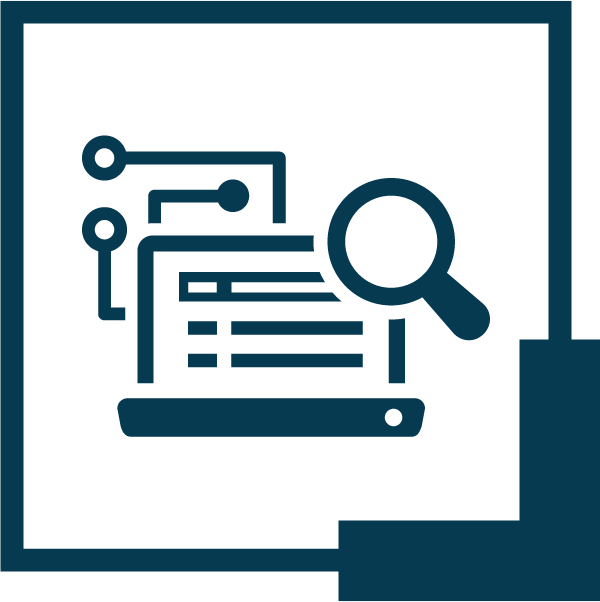 SegWitz StartUp – MVP & Scaling
SegWitz StartUp – MVP & Scaling