Google has officially jumped into the AI race with their very own multimodel LLM called Gemini (previously known as Bard).
Yes, OpenAI is no longer the only boss in the AI development space.
With Google’s mass distribution capabilities and access to world class resources, Gemini could very well be one of the foundational AI LLMs used in many apps in the future.
But beyond the buzz and the technical jargon, what does Gemini’s arrival really mean for your business?
Let’s delve into the transformative potential of integrating Google Gemini into your mobile app and why it might just be the competitive edge your business needs.

What is Gemini?
Gemini is Google’s advanced new entry in the AI space, developed through the collaborative efforts of DeepMind and Google Research. It’s presented in three variations:
Gemini Ultra: The most advanced model in the lineup.
Gemini Pro: A lighter version of the Gemini model.
Gemini Nano: The most compact iteration, optimized for certain mobile devices such as the Pixel 8 Pro.
Gemini models stand out for their “natively multimodal” design, meaning they’re equipped to process and interpret more than just text. They’ve been pretrained and fine-tuned on a wide array of data types, including audio, images, videos, extensive code repositories, and multilingual text.
This multidimensional capability sets Gemini apart from models like Google’s LaMDA, which is trained exclusively on text data and is limited to text-based tasks.
In contrast, Gemini models are versatile, designed to understand and generate a variety of data formats.
In this blog, we will be diving deep into the integration of Gemini Pro.
What Can Gemini AI Do?
Although still in development, Google’s vision for Gemini encompasses a wide range of applications, suggesting a transformative impact on how we interact with digital content.
Gemini Ultra
Gemini Ultra is positioned as a prime for academic and professional tasks. It’s designed to assist with complex problems, like navigating through physics problems by offering step-by-step solutions and highlighting errors. Its capabilities extend to identifying and extracting pertinent information from scientific papers to update charts with the latest data, showcasing an advanced level of data synthesis and application.
For developers and businesses, Gemini Ultra becomes accessible through Vertex AI and AI Studio, Google’s platforms for AI development and application creation. However, this access comes at a cost, requiring a subscription to Google One AI Premium Plan, linking Gemini’s capabilities closely with Google’s ecosystem.
Gemini Pro
Gemini Pro builds on the limitations of its predecessors by enhancing reasoning, planning, and understanding. Despite initial challenges, updates like Gemini 1.5 Pro demonstrate significant improvements, such as processing vast amounts of data and supporting diverse languages in audio and video formats.
In fact, with the longer context window, Gemini 1.5 Pro model can process up to 1 million tokens in one scoop. The task still remains impossible for other AI models, including GPT4.
This tier aims to offer more refined and capable AI tools for developers, allowing for customization and integration with third-party services for specific use cases.
Gemini Nano
Gemini Nano, the most compact form, is engineered for efficiency, enabling direct operation on smaller devices. Its introduction in the Pixel 8 Pro through features like Summarize in Recorder and Smart Reply in Gboard shows the practical, everyday applications of AI, enhancing communication and information management without compromising privacy.

Why Integrate Google Gemini in Your Mobile App
Incorporating Google Gemini AI into your mobile application brings a host of benefits that can significantly enhance app functionality and user interaction. Here’s why making Gemini a part of your mobile app development strategy can be your shot at big success.
Superior User Interaction: Google Gemini AI can turn mobile app interfaces into dynamic environments that cater specifically to the preferences and needs of each user. This personalization goes beyond static designs, offering a responsive and engaging experience that boosts user satisfaction and fosters loyalty.
Better Data Insights: With Google Gemini AI, your apps can become intelligent platforms that analyze user interactions and behaviors. This analytical capability enables businesses to track valuable insights, refine strategies, and drive sustainable growth by identifying trends and patterns in the data.
Efficiency Through Automation: Google Gemini AI introduces a new level of efficiency in mobile apps by automating routine tasks and processes. This automation can alleviate the manual workload and also enhance productivity, ensuring that the app operates seamlessly, providing a smoother user experience.
Multifaceted Data Processing: Google Gemini AI is adept at handling a variety of data types, including text, images, code, audio, and video. This capability allows mobile apps to offer a diverse range of features and functionalities, making them more versatile and appealing to users by catering to a broader set of preferences and requirements.
Innovation and Creativity: Integrating Google Gemini AI encourages innovation within mobile app development. By leveraging its advanced AI capabilities, developers can explore new features and creative ways to enhance user engagement, pushing the boundaries of what mobile apps can achieve.
Competitive Edge: In a crowded marketplace, apps powered by Google Gemini AI will stand out. They will offer a more refined, intelligent, and user-friendly experience that can significantly elevate an app’s standing in the market, attracting more users and retaining them longer.
Future-Proofing: As AI technology continues to evolve, apps integrated with multimodal AIs like Gemini are better positioned to adapt to new trends and technologies. This forward-thinking approach ensures that your app remains relevant and continues to meet the expectations of its users over time.
How to Integrate Google Gemini in Your Mobile App
Integrating Google Gemini into your mobile app is a move that requires careful planning and execution. Here’s a step-by-step guide to ensure a smooth integration process, optimized for performance and user engagement:
- Set Clear Goals: Start by identifying what you aim to achieve by integrating Google Gemini into your app. Understand your business needs and how Gemini’s capabilities can align with your app’s objectives. This clarity will guide the integration process and ensure that it contributes meaningfully to your app’s overall vision.
- Implement APIs and SDKs: The technical core of the integration involves incorporating Google Gemini’s APIs and SDKs into your app’s architecture. This step establishes a bridge for communication between your app and Gemini’s AI functions, allowing for the seamless flow of data and commands.
- Data Preparation and Configuration: After setting up the APIs and SDKs, organize how data is managed within your app. This involves configuring Gemini to recognize and process the specific types of data your app will handle. Proper data mapping ensures that Gemini’s AI can accurately interpret and respond to the information it receives.
- Rigorous Testing: Before launching the integration live, conduct extensive testing to catch any potential issues. This testing phase is critical to identify bugs and ensure that the integration works as intended across different scenarios. Quality assurance checks are also vital to guarantee that the app maintains high performance and reliability standards.
- Launch and Monitoring: Once testing confirms the integration’s readiness, deploy your app to the users. After launch, continuously monitor its performance to detect any operational issues or areas for improvement. This ongoing evaluation helps maintain a smooth and efficient user experience.
- Iterate Based on Feedback: The integration process doesn’t end with just deployment. Keep your app current and responsive to user needs by regularly updating and enhancing the Google Gemini integration. Regularly incorporate user feedback and adapt to emerging trends to ensure your app stays competitive and relevant.
- Stay Informed on Updates: Google Gemini, like all AI technologies, evolves over time. Keep tabs on the latest trends and stay informed about the developments and updates to Gemini’s features and functionalities. This knowledge allows you to take full advantage of new capabilities and enhancements that can enrich your app’s performance and as an end-goal, user experience.
So that was a quick brief on why you should integrate Gemini into your mobile app and how you can do it in 7 steps.
To begin, it’s a smart choice to hire a backend developer or partner with a mobile app development agency.
But, if you’d like to take it even one more step further, turn to Segwitz, your very own tech strategy and execution partner.
Serving as an extension to your development efforts, we, at Segwitz, are dedicated to utilizing our end-to-end expertise to bring you closer to your larger vision.
If you enjoyed reading this piece, feel free to read through our other blogs.





 Booking System
Booking System eCommerce
eCommerce On-Demand Services
On-Demand Services Community App
Community App Ordering App
Ordering App Loyalty App
Loyalty App Online Learning
Online Learning Directory
Directory Marketplace
Marketplace SaaS
SaaS P2P Platform
P2P Platform eHailing
eHailing Healthcare
Healthcare Finance
Finance Logistics
Logistics Education
Education Food & Beverage
Food & Beverage Retail
Retail FMCG
FMCG Sports
Sports Travelling
Travelling Manufacturing
Manufacturing Renewable Energy
Renewable Energy Mobile Application Development
Mobile Application Development Web Application Development
Web Application Development Source Code Review
Source Code Review Internet of Things (IoT)
Internet of Things (IoT) Cyber Security
Cyber Security SegWitz SandBox – Dev-Team as Subscription
SegWitz SandBox – Dev-Team as Subscription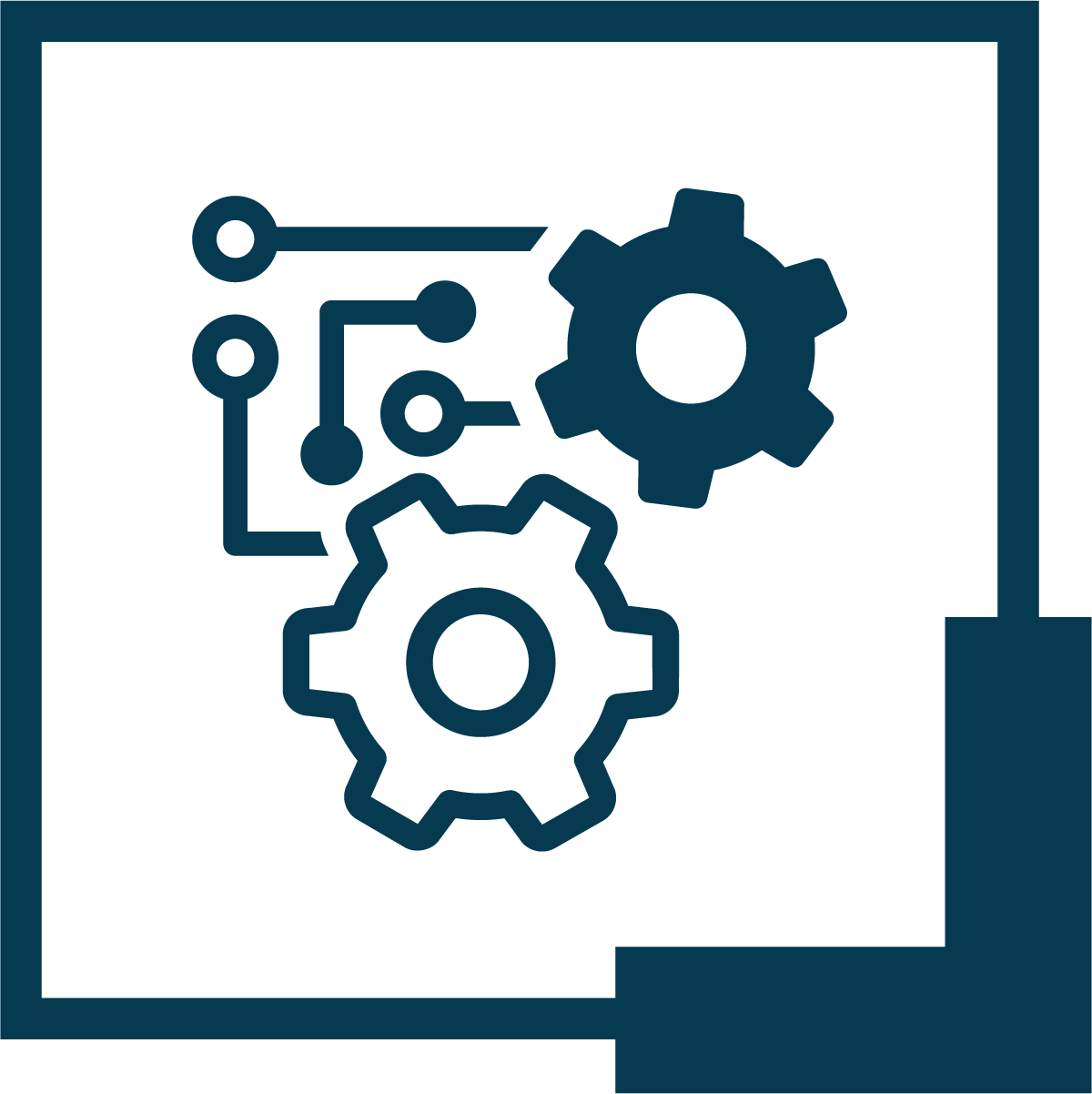 SegWitz Streamline – SOP Systemization
SegWitz Streamline – SOP Systemization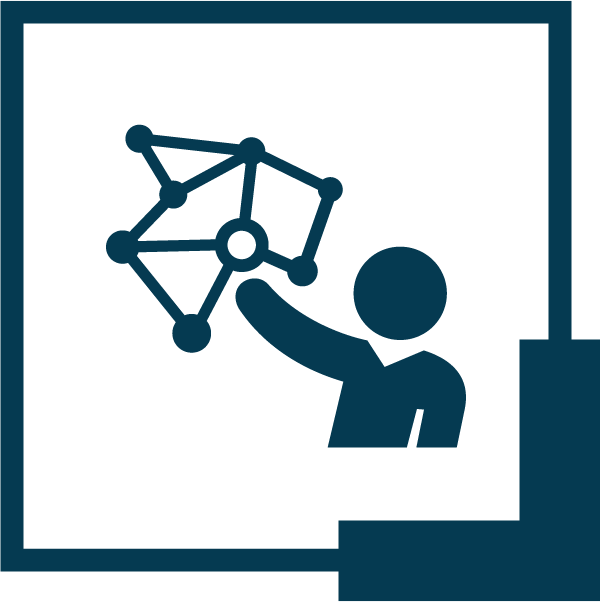 SegWitz ScaleUp – Tech Transformation of SME & PLC
SegWitz ScaleUp – Tech Transformation of SME & PLC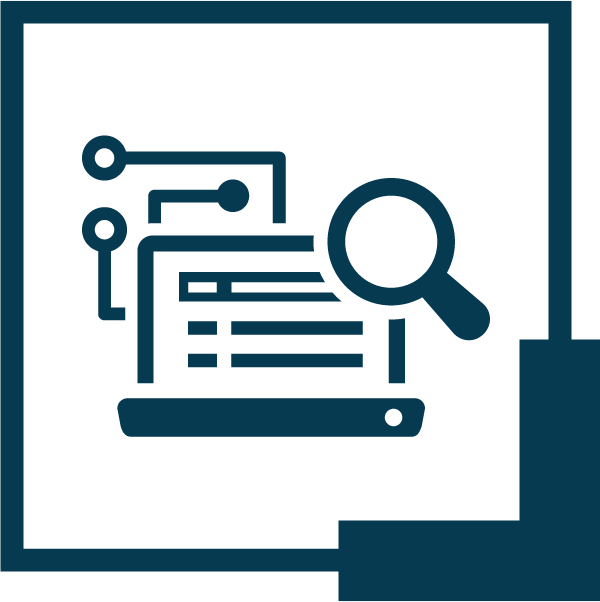 SegWitz StartUp – MVP & Scaling
SegWitz StartUp – MVP & Scaling