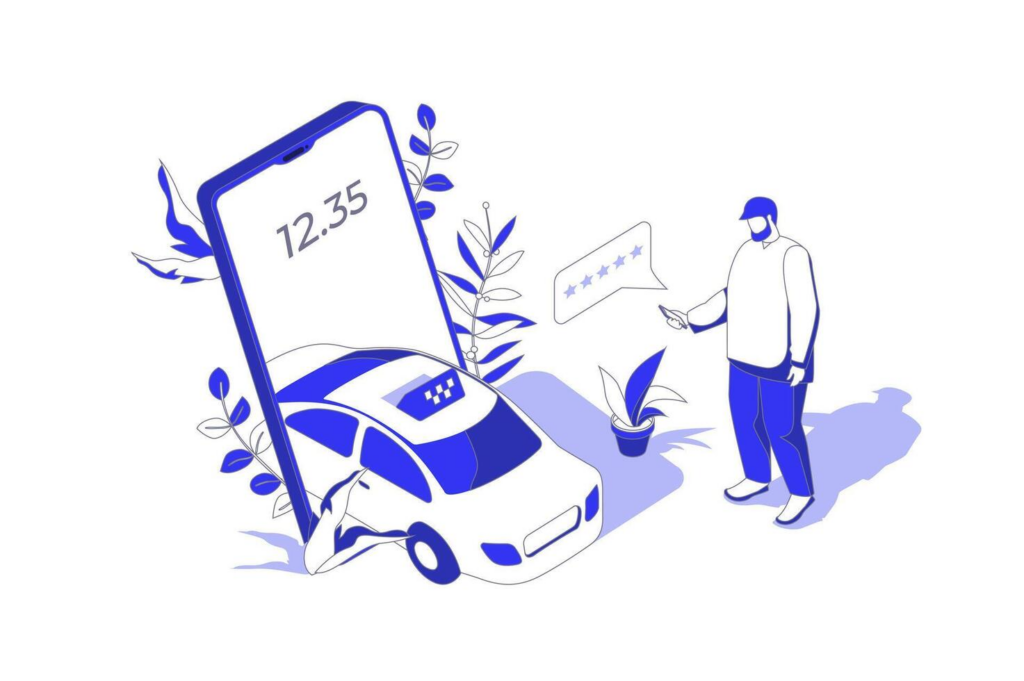When you’re developing an app, it’s a bit like cooking up a new recipe. You want to make sure it tastes good before you serve it, right? That’s where beta testing comes in. It’s like giving your friends a sample of your dish to get their thoughts before the big dinner party.
In this guide, we’ll break down what beta testing really is and why it’s super important for anyone making an app. We’ll keep it light and simple, sharing some key tips and insights to help you make your app the best it can be. So, imagine we’re sitting back, relaxing with our favorite drink, and diving into the world of beta testing together. Ready? Let’s go!

What is Beta Testing?
Let’s say you’ve just baked a cake and want to know if it’s as delicious as you think. You’d probably ask a few friends to take a bite and tell you what they think, right? Well, that’s a lot like what happens in beta testing.
After the app’s creators have tried it out (that’s alpha testing), they hand it over to a small group of real users – like you and me. These folks use the app in their everyday life, just like they would if they downloaded it from the app store.
The main idea is to catch any pesky bugs and figure out if there’s anything about the app that’s hard to use or could be better. This way, the creators get a chance to polish everything up and make sure it’s as good as it can be before they share it with the world.
How is Beta Testing Different from Alpha Testing?
So, alpha testing is like the app’s first test drive, done by the people who built it and maybe some folks from their office. They’re checking to make sure everything works and isn’t going to break the moment you try to use it. Once they’ve worked out the big kinks, it’s time for beta testing.
Beta testing is when people outside the development team, probably a lot like you, get their hands on the app. It’s less about finding technical bugs (though that’s still important!) and more about seeing how the app fits into your daily routine. Is it easy to use? Does it make sense? Can you use it on your phone without any trouble? These are the kinds of questions beta testing aims to answer.

Importance of Beta Testing for Mobile App Development
Let’s break down why beta testing really matters when you’re rolling out a new mobile app. It’s like a final dress rehearsal before the big premiere, ensuring every scene is perfect.
User Experience: Your app should be as intuitive as a light switch – easy to use and understand. Beta testing is your opportunity to gather feedback from real users. It’s like a sneak peek into how your audience will interact with your app, allowing you to fine-tune the experience until it’s just right.
App Store Rankings: Positive reviews and high ratings are like gold in the app world. They can catapult your app to the top of the charts. By ironing out any kinks during beta testing, you’re setting the stage for a successful launch filled with rave reviews. Think of it as laying the groundwork for a five-star rating.
Device Compatibility: In the vastness of devices, your app needs to shine on all of them, from the oldest phone to the latest tablet. Beta testers use a variety of gadgets, helping you pinpoint any weird glitches or issues that might pop up on different screens. It’s your chance to make sure your app looks good and works well, no matter where it’s downloaded.

The Beta Testing Process
Step 1: Planning and Preparation
First things first, you need a roadmap. What do you want to learn from this beta test? Maybe you’re hunting for bugs, checking out how user-friendly your app is, or just wanting to see if people actually enjoy using it. Knowing your destination helps you focus on what’s important. And don’t forget to figure out who’ll be riding along with you – your target audience. You want testers who reflect the folks who’ll actually be using your app in the real world.
Make sure you’ve got your supplies ready too. This means giving your testers everything they need: the app, instructions, and a way to tell you what they think. Clear and simple is the way to go here.
Step 2: Recruitment and Selection of Beta Testers
Now, who’s coming on this road trip? You need a good mix of people – some who know the roads well (tech-savvy folks) and others who are seeing the scenery for the first time (regular users). A diverse group means you’ll get a wide range of feedback, which is gold for making your app the best it can be.
Finding these folks can be as easy as reaching out to your existing users, putting the word out on social media, or tapping into online communities. Just be clear about what the trip entails, so you get people who are really up for the journey and keen to help.
Step 3: Conducting the Beta Test
Alright, you’ve got your group ready; now it’s time to hit the road and see how your app fares in the wild. Hand over the beta version of your app, along with any guides or tools they might need. Depending on where your app’s hanging out – maybe it’s an app store or a third-party spot – you’ll have different ways to get it into testers’ hands.
Let your testers know exactly what you’re hoping to learn from them. Clear instructions on how to install the app, report weird stuff, and share their thoughts are super important. This way, everyone knows what the journey’s about, making sure you get the insights you need.
Oh, and set up a cozy spot for them to chat and share thoughts, like an online forum or a direct line to your team. It’s all about keeping the lines of communication open.
Step 4: Collecting and Analyzing Feedback
As your testers start sharing their experiences, it’s like gathering postcards from all the places your app has visited. You’ll want to sort these postcards into piles – what’s a major issue, what’s popping up a lot, and what’s just a one-time thing. This helps you figure out what to fix first.
Dive into the feedback and look for patterns. Are several people getting lost at the same spot? Is there a feature they all love? This is like piecing together a puzzle, revealing a picture of how your app’s doing and where it could be better.
Remember, the feedback you’re collecting isn’t just for now. It’s the start of a conversation with your users, a loop that keeps going even after your app’s big debut. It’s about making your app better, one step at a time.
Step 5: Iterating and Refining the Product
So, you’ve gathered a bunch of feedback from your beta testers. Now it’s time to roll up your sleeves and start tinkering with your app based on what they’ve told you. This could mean squashing bugs, polishing up features, or maybe making the interface snazzier. It’s all about taking that input and making your app even better.
Once you’ve made your tweaks, it’s a good idea to run it by some folks again. This could be the same group who’s already familiar with your app or a fresh set of eyes to see how the changes stack up. It’s like a before-and-after reveal to make sure you’re on the right track.
Step 6: Preparing for Release
You’re nearly at the finish line! Now’s the time to get all your ducks in a row. Update all those helpful guides and manuals with the latest changes, so when users get their hands on your app, they’ve got the most up-to-date info.
Keep everyone in the loop – your team, your testers, maybe even your cat. Let them know how things are going and when you’re planning to launch.
And there you have it, the last few steps on your beta testing journey. It’s been a ride, but now your app’s all spruced up and ready to meet the world. Here’s to making a splash in the app store!
Wrapping up
So there we have it, the end of our beta testing road trip. It’s been quite the ride, full of twists, turns, and plenty of learning. Remember, beta testing isn’t just about dotting the i’s and crossing the t’s; it’s about embracing the journey of improvement with open arms and a keen eye. It’s about crafting an experience that feels right at home on your user’s device. So, as you prepare to launch, take a moment to appreciate the journey, the feedback, and the changes that have shaped your app. Here’s to the adventures ahead and the stories your app will tell. Cheers to beta testing.
And hey, if you ever need help with building, deploying, testing or managing your web or mobile apps, turn to Segwitz – Your end-to-end tech strategy partner. We post regularly on subjects involving mobile app development, AI, blockchain and what not. Feel free to check our blog if you’re interested in anything like that.